|
1)
We start off with
an outline of the ear, created with a spline
|
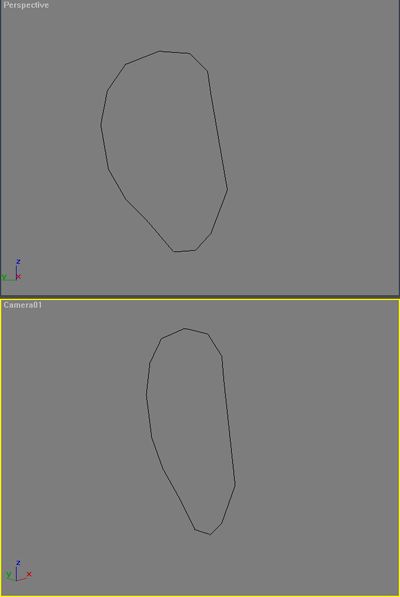
|
|
2)
The spline is then
extruded into a solid shape
|
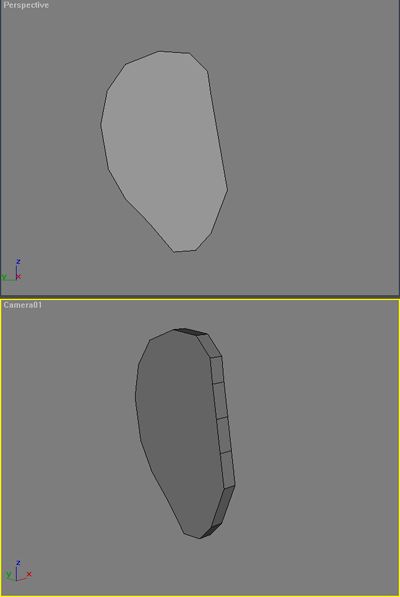
|
|
3)
We now extrude
another notch and bevel inwards
|
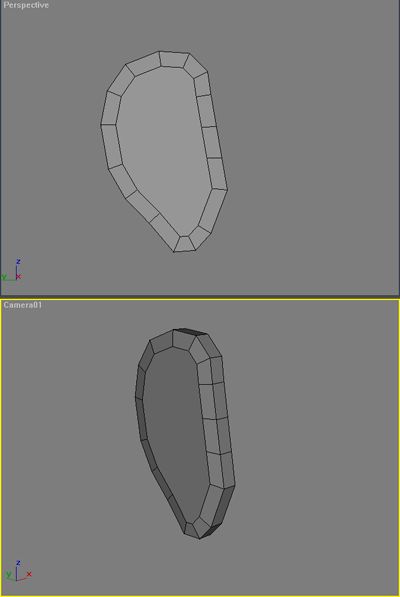
|
|
4)
Next an edgeloop is
added
|
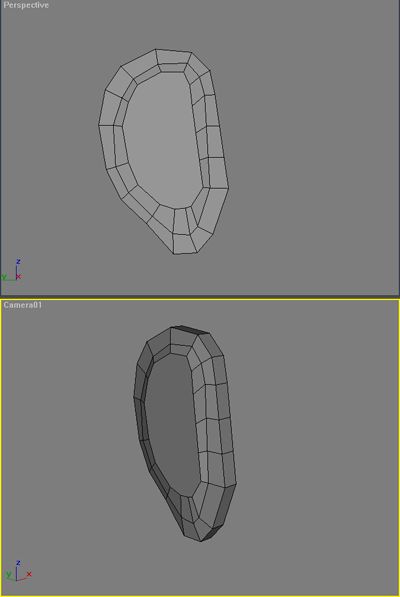
|
|
5) We
remove the large polygon inside and parts of the front. After some
shifting of vertices we end up with a C shape
|
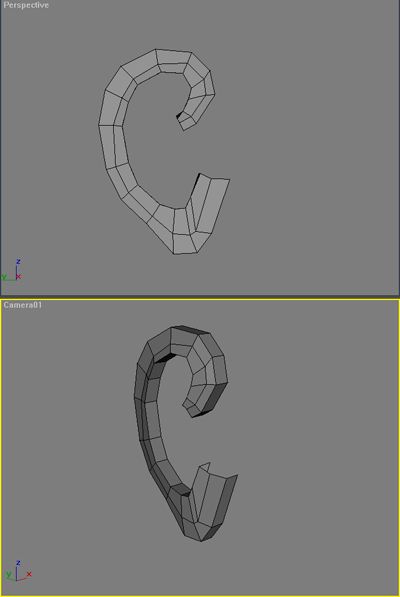
|
|
6) By
extruding the one end several times we shape the rest of the
inside
|
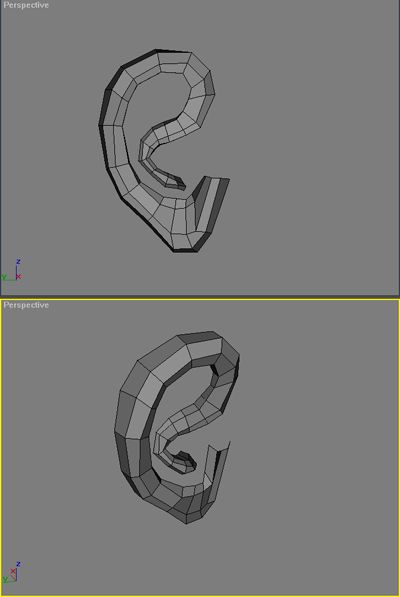
|
|
7) Now
we can close the hole again, making sure to end up with quads if
possible.
|
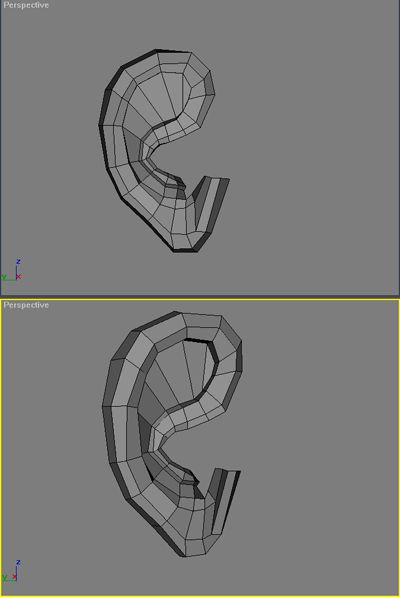
|
|
8) Next
we add some more rows of edges to the inside to create the ridge of
the Antihelix. I just read that up so it has to be right.
|
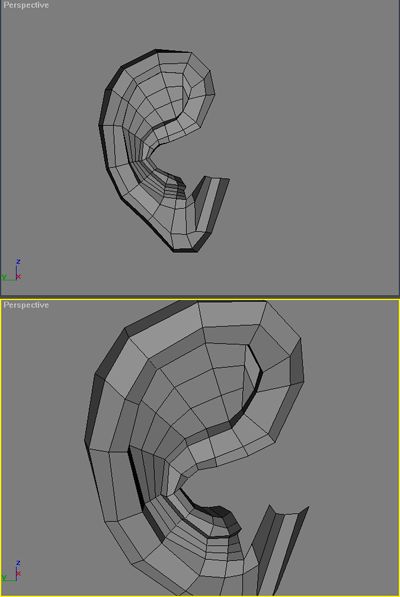
|